Browse Invoiced Tickets
This option allows you to browse a list of Tickets (both Delivery & Weighbridge) that have already been invoiced. Showing you information such as whether the invoice has been printed, exported or paid. Using this option you can also de-invoice a ticket.
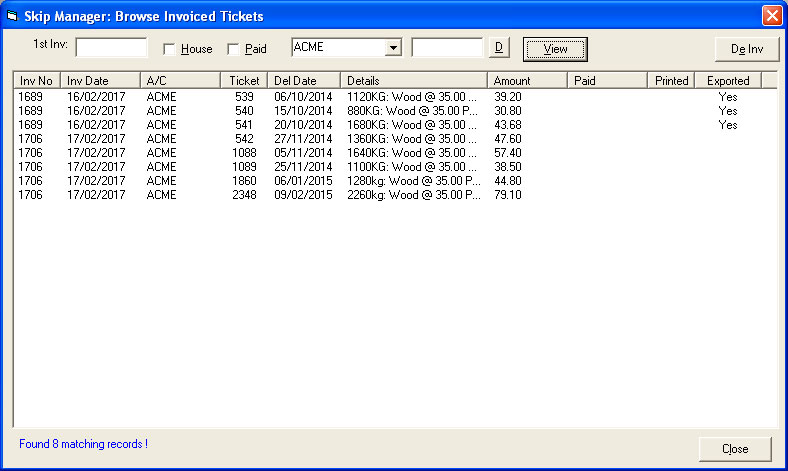 1st Inv. Entering a invoice number here will limit the list to show invoices with the number equal to or greater that the entered value.
House. Select this option if invoices for Non-account Tickets should be included in the list.
Paid. Select this option if invoices that have been Paid should be included in the list.
Customer (First Dropdown). If you wish to show invoices for a single account customer then select the appropriate account reference from this drop-down list.
Date. If you wish to show invoices generated on or after a specific date, then enter the date here. The 'D' button allows you select a date from a Calendar view.
View. Click this button to compile the list of invoices as per selected options.
De Inv. Click this button to de-invoice a ticket that has been selected in the list below.
1st Inv. Entering a invoice number here will limit the list to show invoices with the number equal to or greater that the entered value.
House. Select this option if invoices for Non-account Tickets should be included in the list.
Paid. Select this option if invoices that have been Paid should be included in the list.
Customer (First Dropdown). If you wish to show invoices for a single account customer then select the appropriate account reference from this drop-down list.
Date. If you wish to show invoices generated on or after a specific date, then enter the date here. The 'D' button allows you select a date from a Calendar view.
View. Click this button to compile the list of invoices as per selected options.
De Inv. Click this button to de-invoice a ticket that has been selected in the list below.
 |
