Lorry Details
This option is protected with a manager's password.

From the Settings menu at the top, select Lorriess to display the configuration screen, shown below.
Use this option to enter details of all your lorries. Enter lorry registration, driver initials and full name. Click on Save to save the details.
To change details of an existing record, click to highlight the item in the list and click Modify. After making the necessary changes, press Save to update the details.
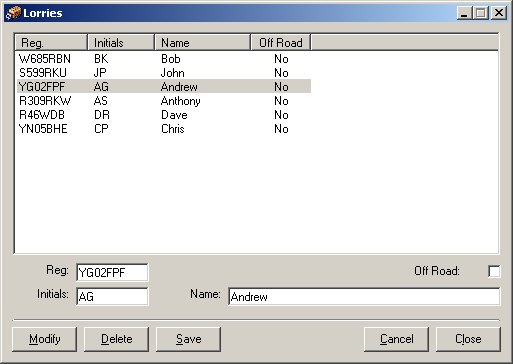
If a lorry is off the road, then you can tick the Off Road box to temporarily remove it from the list of lorries when booking out skips.
 |
