Print Invoices
Use this option to print new invoices. All invoices that haven't been printed before will be automatically selected for printing. If you wish you can deselect invoices by removing the tick from the side of the listing. If you want to print multiple copies of each invoice, change the figure in the Copies box. Select the correct printer from the drop down printer list, select the desired template and click Print.
If you wish to print invoices that have already been printed previously, click on Reprint and enter the invoice number / range you would like to have printed.
The system will only print invoices for account customers. If you wish to print non-account invoices, tick the Non-Account box.
If you wanted to create PDf copies, tick the Generate PDF copies and provide a save location in the field below, as the invoices are printed, the system will also create a PDF copy in desired location.
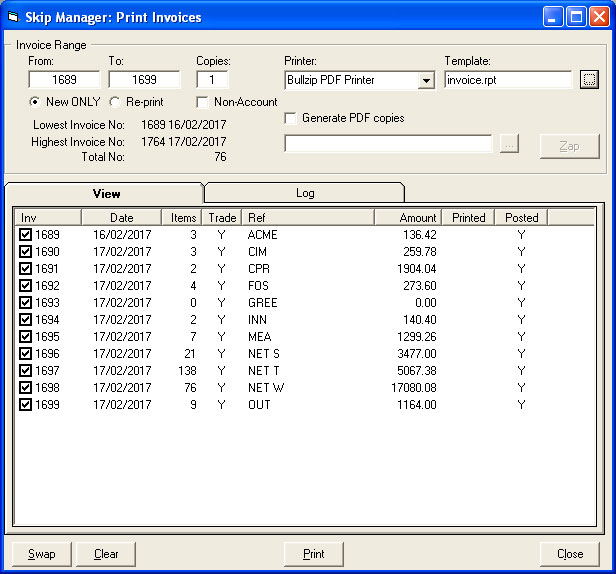
 |
