 | Tipping Summary |
Use this option to record your tipping summary details which you can use later to produce period tipping waste reports.
The system selects todays date and lists all entries dated today or in the future. If you wish to view previous entries, enter the appropriate date in the Date field, located in the top left hand side.
For each tipping ticket, enter the date, skip type, lorry registration number, the EEC waste code, the laden & tare weights (or just the nett weight).
Cilck the Save & New button to save the details and enter another ticket.
To edit a previous entry, click on it and press the Edit button. Press Save when you are done.
You can easily lookup the EEC codes for various waste types by entering one or more words separated by spaces. As you press the space bar, the system displays matching list of EEC codes and descriptions. When you click on one of the listed items, the EEC code is automatically entered into the Code field.
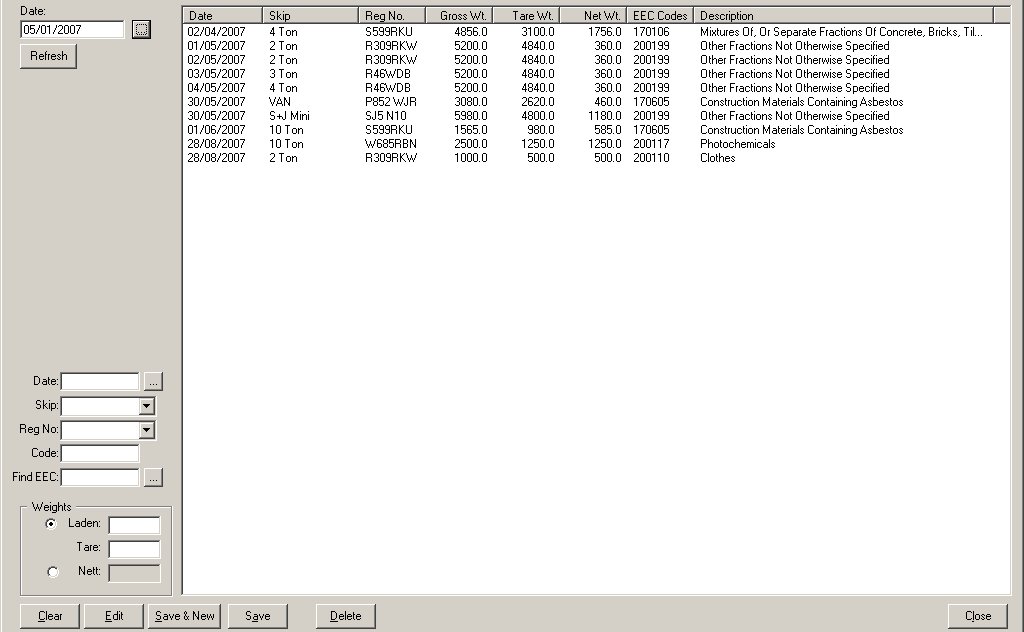
 |
